 |
 05-24-2012, 02:43 PM
05-24-2012, 02:43 PM
|
#1
|
|
Senior Member
Join Date: Apr 2011
Location: Lindale, TX
Posts: 137
|
 Help wiring new Hunter stat.
Help wiring new Hunter stat.
I posted this over in another forum also, but I wanted to see what input Keystone owners have as well. Thanks.
Excuse my ignorance, but I was planning to wire in a new Hunter stat in place of the Dometic stat. Here is my issue. When I removed the Dometic stat cover, I noticed the only wires connected to the stat were BLUE, ORANGE and RED. The WHITE, YELLOW, BROWN and GREEN wires were connected to nothing and actually cut off. I have never had an issue with the old stat really. The AC and the furnace both work. I have seemed to notice that there are not 2 fan speeds, but have always been uncertain. Just never looked into it in any depth. At any rate, I am looking for advice as to why there are only 3 wires connected and how I should wire the new Hunter stat. BTW, I did purchase the Radio Shack switch in order to have high/low fan speeds. Thanks in advance for your help. Also, I have the Dometic Duo Therm ducted air and an Atwood furnace.
Someone posted in another thread about the mod that it is so easy a caveman could do it. Guess I am more stupid than a caveman since I don't know what to do. LOL
EDIT: Talked to the dealer a bit ago. He said the 3 wires connected were right. He also said being in the south I do not want to use the "LOW" speed setting anyway due to freeze ups. Not sure I trust what he says but who knows.
Walter
__________________
Walter & Kathi

2011 Keystone Bullet 246RBS
2000 Chevrolet Silverado
|

|

|
 05-24-2012, 03:04 PM
05-24-2012, 03:04 PM
|
#2
|
|
Senior Member
Join Date: Sep 2011
Location: Northville NY in the Adirondacks
Posts: 2,128
|
Please tell us which wire was connected to which terminal. The colors may not always be the same, but what matters is determining which color goes to which terminal on the existing thermostat, and then connecting the same color to the same terminal on the Hunter.
Did your Dometic look like this?
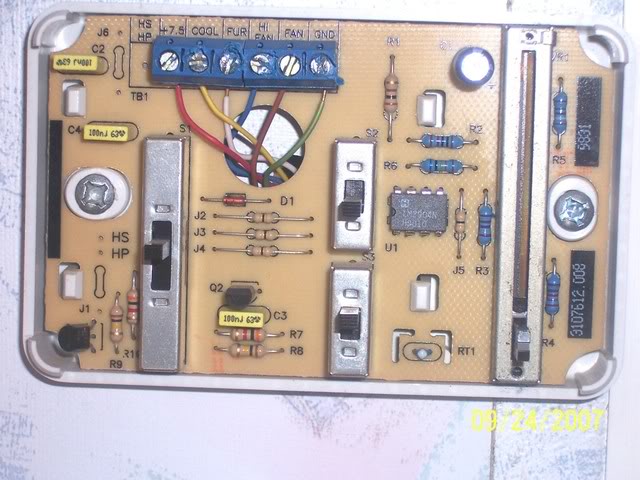
__________________

'11 Cougar 326MKS loaded with mods
'12 Ford F250 SuperCab 6.7 PowerStroke Diesel
Amateur Radio: KD2IAT (146.520) GMRS: WQPG808 (462.675 TPL 141.3)
|

|

|
 05-24-2012, 06:11 PM
05-24-2012, 06:11 PM
|
#3
|
|
Senior Member
Join Date: Apr 2011
Location: Lindale, TX
Posts: 137
|
Here is close up pic of the connections. Looks like blue for 12V-, orange for comms and red for 12V+.

__________________
Walter & Kathi

2011 Keystone Bullet 246RBS
2000 Chevrolet Silverado
|

|

|
 05-25-2012, 01:02 AM
05-25-2012, 01:02 AM
|
#4
|
|
Senior Member
Join Date: Sep 2011
Location: Northville NY in the Adirondacks
Posts: 2,128
|
This is a whole new critter that I have never seen before! (And I suspect that a whole bunch of folks here and on other forums have not seen this either.) I did some research over on Dometic's website and discovered that they have introduced a whole new product that uses a totally different method of communication between the thermostat and the AC & furnace.
The "old" Dometics looked pretty much like this (there were some variations):
 
The new Dometics look like this:
 
Instead of the now old-fashioned method of using a relay to turn things on and off via four individual wires (1 for each function), they are using a single wire for digital communication between the thermostat and the AC & furnace.
The bottom line is that the "Hunter Thermostat Swap" will only work with the old style Dometic thermostats.
I do not know if there are other manufacturers producing environmental control systems using this new method although I strongly suspect that this will become the new standard for home, business, and RV systems. If there are, I do not yet know if the communications protocols would even be same allowing an aftermarket swap-out of a different brand.
__________________

'11 Cougar 326MKS loaded with mods
'12 Ford F250 SuperCab 6.7 PowerStroke Diesel
Amateur Radio: KD2IAT (146.520) GMRS: WQPG808 (462.675 TPL 141.3)
|

|

|
 05-25-2012, 04:28 AM
05-25-2012, 04:28 AM
|
#5
|
|
Senior Member
Join Date: Apr 2011
Location: Lindale, TX
Posts: 137
|
My thermostat looks identical to the one on the bottom. Guess I will have to return the Hunter then. Actually, the tech I spoke with at the dealership said to use the instruction method for a 4 wire hookup supplied with the Hunter and it should work. Whether or not he knew what he was talking about I suppose could be debated. 
__________________
Walter & Kathi

2011 Keystone Bullet 246RBS
2000 Chevrolet Silverado
|

|

|
 05-25-2012, 05:32 AM
05-25-2012, 05:32 AM
|
#6
|
|
Senior Member
Join Date: Mar 2009
Location: Alabama
Posts: 863
|
To the best of my knowledge the Dometic AC units that come with the analog thermostats use an analog control box at the roof AC unit. This setup allows the retrofit of a Hunter digital thermostat using 4 wires (green, yellow, white, and both tan and blue for the fan speeds). The new units that are supplied with the new Dometic digital thermostats use only 3 wires (+, -, and a control wire), these wires go to a digital control box at the roof top unit where the control info from the thermostat is generated. Dometic is very tight with a wiring diagram for publication on these new units so I would say that if you want to use the Hunter thermostat then the control box would have to be changed as well! Not worth it IMO. The digital control box also generates error codes that are displayed on the thermostats LCD readout and they are:
LCD Error Code
When the system determines that one of the faults listed below has occurred an error
code will be displayed in the LCD.
Error Code:
E1 Loss of communication between the Single Zone LCD thermostat and the module
board. LCD will cycle between E1 and the previous mode setting. System
will shut down.
E2 Open circuit or out of range Indoor Temperature Sensor. Heating and cooling
operation will be locked out. Fan operation can continue to operate.
E3 Shorted Indoor Temperature Sensor. Heating and cooling operation will be
locked out. Fan operation can continue to operate.
E4 Open circuit or out of range Outdoor Temperature Sensor (select models). Heat
Pump operation will be locked out. Air Conditioner, Fan and Furnace operation
can continue to operate.
E5 Open circuit or out of range Freeze Sensor. Air conditioner mode of operation
will be locked out. Furnace, heat strip, heat pump and fan mode of operation can
continue to operate but displays the last temperature set-point.
There is another possible alternative and that is to find the output wires from the digital control box in the roof AC unit and splice them to the thermostat control wires for furnace, AC, and fan control which effectively bypasses the digital control box but this is beyond what most RVers would think of doing.
|

|

|
 05-25-2012, 08:45 AM
05-25-2012, 08:45 AM
|
#7
|
|
Senior Member
Join Date: Apr 2011
Location: Lindale, TX
Posts: 137
|
Quote:
Originally Posted by Flyguy

Not worth it IMO.
|
At this point, I believe I have to agree with you. Thanks all for your advice. 
__________________
Walter & Kathi

2011 Keystone Bullet 246RBS
2000 Chevrolet Silverado
|

|

|
 05-25-2012, 10:20 AM
05-25-2012, 10:20 AM
|
#8
|
|
Senior Member
Join Date: Sep 2011
Location: Northville NY in the Adirondacks
Posts: 2,128
|
Quote:
Originally Posted by wgb1

Actually, the tech I spoke with at the dealership said to use the instruction method for a 4 wire hookup supplied with the Hunter and it should work. Whether or not he knew what he was talking about I suppose could be debated.  |
I think at this point, especially with the detailed info from FlyGuy, it's pretty clear to me that the RV tech gave you incorrect info. In all fairness, I suspect that a lot of RV techs are not yet familiar with this new system. They usually don't find out about these things until they start breaking.
__________________

'11 Cougar 326MKS loaded with mods
'12 Ford F250 SuperCab 6.7 PowerStroke Diesel
Amateur Radio: KD2IAT (146.520) GMRS: WQPG808 (462.675 TPL 141.3)
|

|

|
 05-25-2012, 11:29 AM
05-25-2012, 11:29 AM
|
#9
|
|
Senior Member
Join Date: Nov 2011
Location: SoCal
Posts: 1,739
|
Walter, what does the front of your thermostat look like? Just curious.
__________________
-Scott, DW, DG, DB, and DD
2011 Passport 2590BH
2009 Ford F150 SuperCrew F X4 5.4L w/Max Tow

|

|

|
 05-25-2012, 12:34 PM
05-25-2012, 12:34 PM
|
#10
|
|
Senior Member
Join Date: Apr 2011
Location: Lindale, TX
Posts: 137
|
Quote:
Originally Posted by sdayman

Walter, what does the front of your thermostat look like? Just curious.
|
It is identical to the one in the lower right of Steve's photo in the post above.
__________________
Walter & Kathi

2011 Keystone Bullet 246RBS
2000 Chevrolet Silverado
|

|

|
 05-25-2012, 01:58 PM
05-25-2012, 01:58 PM
|
#11
|
|
Senior Member
Join Date: Nov 2011
Location: SoCal
Posts: 1,739
|
Thanks. I see you already answered that earlier and I didn’t notice.
According to the Dometic website, the up/down arrows control fan speed as well:
Quote:
Controls
The Dometic auxiliary air conditioning system comes with a standard digital thermostat/display unit. Operation is intuitive and easy, with up and down arrows to adjust the setpoint and fan speed.
|
Here’s a link for the manual. Pg. 7 talks about changing the fan speed:
http://www.primetimerv.com/download/...structions.pdf
__________________
-Scott, DW, DG, DB, and DD
2011 Passport 2590BH
2009 Ford F150 SuperCrew F X4 5.4L w/Max Tow

|

|

|
 05-25-2012, 02:33 PM
05-25-2012, 02:33 PM
|
#12
|
|
Senior Member
Join Date: Apr 2011
Location: Lindale, TX
Posts: 137
|
There is just a slight learning curve........especially when one does not read the manual. LOL I thought by switching stats that the temperature control would be somewhat tighter. I had also read that a different stat will help reduce cycling. Often times our AC will cut off only to cut back on literally 5 seconds later. I guess I'll stick with what I have.
__________________
Walter & Kathi

2011 Keystone Bullet 246RBS
2000 Chevrolet Silverado
|

|

|
 05-30-2012, 09:31 AM
05-30-2012, 09:31 AM
|
#13
|
|
Member
Join Date: Nov 2011
Location: Wisconsin
Posts: 63
|
Quote:
Originally Posted by wgb1

There is just a slight learning curve........especially when one does not read the manual. LOL I thought by switching stats that the temperature control would be somewhat tighter. I had also read that a different stat will help reduce cycling. Often times our AC will cut off only to cut back on literally 5 seconds later. I guess I'll stick with what I have.
|
You can tighten the temperature control on the new digital Dometic thermostat. In the user manual there's an option to adjust it to either a 4 degree or a 2 degree temp varience. I adjusted mine to 2 but quickly learned that while running the furnace I then get a clicking sound from the AC's conrol board in the roof as the furnace cycles on and off, I found that annoying so I switched it back to 4. Others have posted about this same clicking, do a search.
On a related note; when I bought my rig I found that the + button was very hard to push, so much so that this past trip out while pushing the + to raise the temp the thermostat changed from reading Fahrenheit to Celsius, meaning that while I was pushing the +, the button for the - was also being pushed inside of the thermostat (holding both down changes this per user manual).
I removed the thermostats outer cover and that looked fine, however upon close inspection of the wall mounted portion the right screw that secures it to the wall was so tight it was slightly deforming the thermostat. I backed that screw off 1/2 turn and now the + and - buttons not only work smoothly, they even slightly click as I can feel them now making direct contact with the electrical swithes as they should. So if anyone has a simular issue try what I did, amazing how nice all of the buttons work now. 
__________________

2012 Keystone Cougar 327RES
2006 Chevy Silverado 3500, LT3 CC/LB 4WD SRW LBZ Duramax/Allison Equiped with Curt Q5 20K hitch, Prodigy Brake control, Air Lift Load Lifter 5000, & 100 gallon in-bed fuel tank 
|

|

|
 |
 Posting Rules
Posting Rules
|
You may not post new threads
You may not post replies
You may not post attachments
You may not edit your posts
HTML code is Off
|
|
|
|
 » Recent Threads
» Recent Threads |
|
|
|
|
|
|
|
|
|
|
|
|
|
|
|
|
|
|
|
|
|
|
|
|
|
|
|
|
|
|
|
|
|